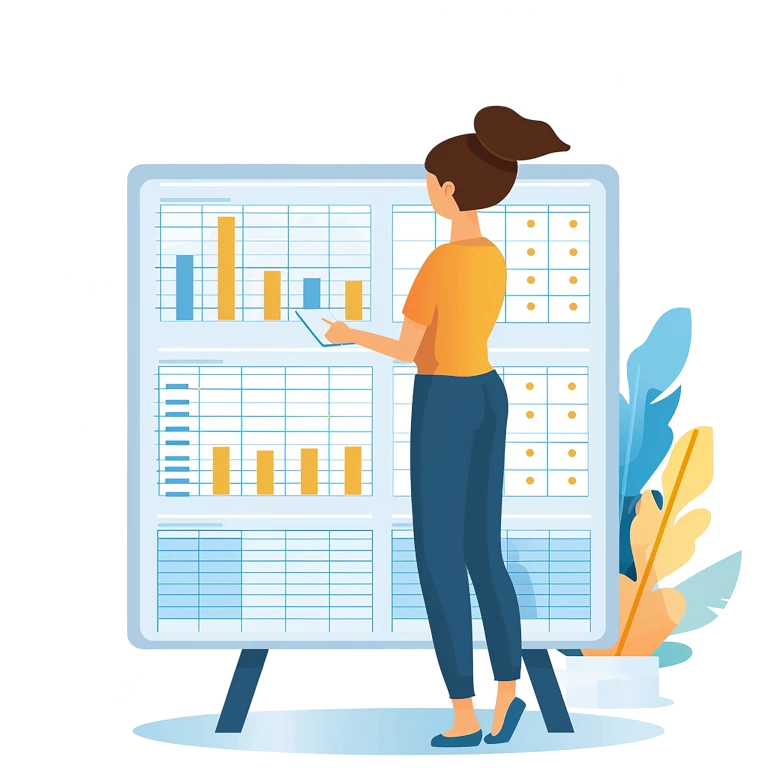
DASHBOARDS FOR EXCEL OR GOOGLE SHEETS
💼 For those needing clear, interactive dashboards that bring their spreadsheet data to life.
Whether you’re managing complex datasets, presenting insights to stakeholders, or just need a professional way to visualize key metrics, the Dashboard Package is designed to give you exactly that. I build clean, easy-to-navigate dashboards that help you understand your data at a glance — using dynamic charts, drop-down filters, and logical structure. Perfect for users who want an efficient, user-friendly summary of their data in one place.
✅ What Can Be Done within the Dashboard Package?
For clean, interactive dashboards for Excel or Google Sheets with helpful visualizations, summaries, and light automation, all delivered efficiently.
📊 Dashboard Layout & Design
📈 Charts & Visualizations
🧮 Summary Metrics & KPIs
📋 Interactive Features
🔄 Data Handling & Automations
❌ What’s Not Included:
Not sure if this applies to you? Feel free to request more information below.
Secure Checkout – Complete Your Order in 3 Easy Steps
01
Please select your package
Need your issue resolved within 72 hours? Select our Priority Service for an additional $49 to ensure expedited handling. Enjoy the peace of mind of a rapid resolution.
02
Finish your Payment
Complete your details on the payment page, handled by Stripe. Upon completion, you will get a LINK to the UPLOAD page. You can also describe your exact encountered issues here.
03
Upload your document
On the upload page, either upload your Excel workbook or share the URL from your Google Sheets. Missed the URL or can’t upload? Send an e-mail to: Bas [at] FixMySheet [dot] com
